
When we visit schools throughout the country to talk about kids on Youtube and staying safe online, we regularly hear from children, their parents and teachers that YouTube is increasingly popular. When we asked kids what their favourite games and apps and social media sites are, as part of our Zeeko All Ireland Digital Trend Report, 46% of 4th class, 52% of 5th class and 58% of 6th class pupils told us YouTube is top for them. It is understandable that the adults in their lives are concerned about how they are using YouTube and what content they can access when they are using it.
YouTube, a video sharing site owned by Google is used by millions of people worldwide every day. YouTube Kids is a child friendly version of YouTube launched last year aimed at children under the age of 13. However, it appears that kids are using the standard YouTube as a preferred option, so this will be the focus of this blog. So, what can you do as a parent to help your child to stay safe when they are using YouTube?
It’s often a good idea to watch some content on YouTube with your child. Discuss the content with them and remind them that you are supportive of them exploring content on YouTube, but that it is important that they stay safe when they are online. If your child is reluctant to watch with you, then do some exploration yourself. Being familiar with what can be done on YouTube, i.e. commenting on and sharing videos will help you to feel better equipped to deal with any challenges that may arise, and you will be able to talk to your child about what they are doing when they are using YouTube. It may also be a good idea to encourage your child to subscribe to their favourite YouTube channels. Subscribers are notified when a new video is uploaded, plus all their channels are displayed in My Subscriptions, making it easier, and faster, to go directly to the content they like. Having a conversation with them about inappropriate content they may come across and what to do if they do encounter content that upsets them, is important. Remind them of the Stop, Block, Tell Rule and that you are open to talking to them about what they are experiencing when they are online, be that using YouTube or any other online or social media platform.
As we mentioned earlier YouTube is technically only for teens 13 and the content that can be viewed on it may not be something you wish your child to have access. But YouTube offers a filter called Safety Mode that limits content. Simply scroll down to the bottom of any YouTube page. Where it says "Safety"? Click it on. (It will remain on for logged-in users on the same browser.). As we regularly say safety settings do not guarantee 100% safety, but they are certainly a step in the right direction.
The selection of apps, games and social media platforms easily accessed by children is constantly on the increase. Remaining open to talking with your child about what they are experiencing when they are online is sure to lead to them feeling empowered by their use of the internet and all it has to offer, while of course staying safe online.
The Zeeko Internet Safety Guide offers more comprehensive advice on keeping your child safe online. You can buy a copy of the book here.
We regularly update or social media channels and you can follow us on Facebook, Twitter and LinkedIn.
Explore Zeeko’s Home Page to discover our mission on the About Us Page, innovative Phone Blocking System, and engaging Phoenix Quest 10 programme. We provide Internet Safety Seminars, the Zeeko Report Card, and the Magical Leaders Choose Country initiative, alongside insights from our Digital Trend Report. Stay connected with us on Facebook and Instagram for updates.
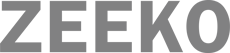

No Comments Yet