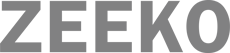How can we help?
At Zeeko we are committed to providing the best possible experience for teachers and students. Below is a list of FAQs for the Zeeko Education Programmes. If you don’t find the answer to your question below or you would like to submit some feedback, please contact us and our customer success team will be able to help you.
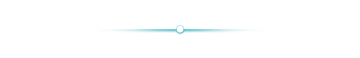

Zeeko Phone Blocking System - Frequently Asked Questions
If you do not find the answer to your question, please contact us
What is the Zeeko Phone Blocking System?
A system of signal-blocking pouches that helps schools reduce phone distractions and create a focused learning environment.
How do the pouches work?
Phones are placed inside signal-blocking pouches, preventing calls, messages, and notifications during school hours.
Are the pouches safe for students?
Yes — they are fire-resistant, waterproof, and have secure locking mechanisms.
Can students access their phones during the day?
No — phones remain inaccessible while in the pouches.
How does the system benefit teachers?
It reduces distractions, helps maintain classroom control, and improves student engagement.
What support does Zeeko provide?
Training for staff, guidance for parents, and resources for smooth implementation.
Is it compliant with educational standards?
Yes — it aligns with digital wellbeing best practices and school policies.
How can our school get started?
Contact Zeeko via their website to request info, consultation, or place an order.
Interested In Bringing Zeeko's Phone Blocking System
to your classroom? Register your interest and a member of the Zeeko team will be in touch.
Magical Leaders - Frequently Asked Questions
If you do not find the answer to your question, please contact us
What is the Magical Leaders programme?
Magical Leaders, or Ceannairí Draíochta, is a peer-led education programme for 5th and 6th class students, developed by Zeeko Education and supported by Enterprise Ireland. The program teaches 21st century skills such as communication, collaboration, critical thinking, and creativity through the lens of entrepreneurship.
What does Ceannairí Draíochta mean?
Ceannairí Draíochta is Irish for Magical Leaders. Zeeko is an Irish company and even though the programme was created to support children all over the world, we like to acknowledge our Irish roots. But don’t worry, if you are chatting with the Zeeko team and mention Magical Leaders we will know what you mean!
What age group is Magical Leaders for?
Magical Leaders was developed for pupils aged 10-13.
How does the programme work?
The program consists of 6 lessons, each of which focuses on a key skill. Each lesson has a lesson plan that can be viewed digitally or printed, an online world where students can explore and engage in interactive activities, and a student activity book. There is a tutorial lesson available for teachers and pupils to practice with before the delivery of the lessons.
What devices can I run the Magical Leaders Programme on?
At present, the Magical Leaders Software must be run on a web browser using a PC or laptop.
How should I divide my class into groups for the delivery of the Magical Leaders Programme?
Each group of peer leaders should consist of 5-6 pupils. Within each group there should be:
- 1 confident presenter
- 1 support presenter
- 1 computer driver
- 4 group leaders
Can Magical Leaders be taught remotely?
Yes, the Magical Leaders programme can be facilitated remotely, although it is preferable to do it within a classroom setting.
Do the students need to have devices for this programme?
No, the Magical Leaders programme is run from the teacher’s whiteboard in the classroom. However, if students do not have access to devices you will need to print out some of the pupil’s resources.
Do I need to print out copies of the resources for each pupil and each lesson?
No, you can view all of the Magical Leaders Resources digitally. We would recommend printing out the Presenter/Computer Driver notes (3 copies) and Group Leaders Sheets (2-3 copies) for the peer educator groups (5-6 pupils in total) to aid with their delivery of the lesson.
How long does the programme take?
You should allow at least 1 hour per lesson. You can engage in the programme at any time that suits your class timetable.
Is this programme similar to the junior entrepreneur programme?
No, it’s different as this is peer-led and focuses on learning and practicing transversal skills. It also allows pupils to engage in an interactive experience based on different worlds created with their unique themes and lets pupils explore those worlds while maintaining focus on developing their communication, collaboration, and critical thinking skills.
If I am a teacher in Ireland how can I sign up for Magical Leaders?
Simply register your interest here and a member of the Zeeko Team will be in touch.
Interested In Bringing Magical Leaders
to your classroom? Register your interest and a member of the Zeeko team will be in touch.
Internet Safety - Frequently Asked Questions
If you do not find the answer to your question, please contact us
Who can participate in an internet safety seminar?
An Internet safety seminar is designed for all parents, students and teachers.
How an Internet safety seminar works?
Once a seminar is booked, we will send you the schedule. One of our expert presenters will visit the school and deliver the presentation.
Can we book an internet safety seminar remotely?
Yes, we conduct an Internet safety seminars via zoom and face to face. The school can select while booking which way suits them most.
Is the content age appropriate?
Yes, our Internet safety presentations are designed according to pupil’s age.
What age group pupils can join the seminar?
It starts from 1st Class upwards.
Can secondary schools book Internet safety seminar?
Yes, both primary and secondary schools can book a seminar.
What is a Digital Trend Report?
A Digital Trend Report is an anonymous survey conducted in the classroom by your pupils. The report gives an objective insight into the digital habits of the pupils in your school.
What content is covered with Pupils?
The pupil’s seminar covers the following topics:
1) Cyber-bullying
2) Inappropriate Content
3) Stranger Danger
4) Digital Footprint
5) Social Media / Excessive Internet Usage
What content is covered with Teachers?
1) Understanding of the issues and opportunities facing children online
2) Actionable Insights for you, your class and your family
What content is covered with Parents?
The parents’ seminar covers the below:
1) Understanding of the issues and opportunities facing children online
2) Actionable Insights for you and your family
The below issues are addressed as per the above points:
1) Cyber-bullying
2) Inappropriate Content
3) Stranger Danger
4) Digital Footprint
5) Social Media / Excessive Internet Usage
Parents are welcome to send us any questions prior to the seminar and they can be addressed accordingly.
Parents can also use the chat function to send their questions during the seminar and they will be addressed in the Q&A section by the Zeeko presenter.
Do you do Internet Safety seminars in companies?
Yes. Zeeko can do a talk for your staff and parents to help them understand how to safely benefit from the Internet and technology. Typically we visit companies for lunch time talks, but Zeeko can provide a seminar to suit your schedule. Company Seminars (zeeko.ie)
Interested In Bringing Internet Safety
to your classroom? Register your interest and a member of the Zeeko team will be in touch.
Phoenix Quest 10 Notebook PC - Frequently Asked Questions
If you do not find the answer to your question, please contact us
What is the Zeeko Phoenix Quest 10?
The Zeeko Phoenix Quest 10 is a classroom-ready Notebook PC bundle designed to empower students as confident and creative digital learners. It includes 30 durable devices, a charging trolley, and pre-installed educational apps, all managed through Zeeko’s secure device management system.
What features do the Notebook PCs have?
Each device boasts:
- 4GB RAM and 64GB storage
- 8-hour battery life
- WiFi-6 connectivity
- “Instant on” capability for seamless classroom use
- Durable keyboard and wireless smartboard compatibility
What is included in the class bundle?
The bundle comprises:
- 30 Zeeko Notebook PCs
- 1 Zeeko device trolley (charges up to 32 devices)
- Onsite Internet Safety training for students, teachers, and parents
- Bespoke device configuration with pre-installed school apps
- Safe device management system to control app access and content
How does the Internet Safety training benefit our school?
The training educates the school community on safely benefiting from the internet and technology, saves management time on online issues, fosters a positive online culture, and supports students' mental health.
Can the devices be used for independent learning?
Yes, the Phoenix Quest 10 PCs are designed to increase independent learning by enabling students to study, create, and collaborate using Android built-in apps, supporting research projects, presentations, and web-based education programs.
How do we get started with the Phoenix Quest 10?
Schools interested in implementing the Phoenix Quest 10 can contact Zeeko directly through their website to request more information, schedule a consultation, or place an order.
Interested In Bringing Zeeko's Phoenix Quest 10 Notebook PC's
to your classroom? Register your interest and a member of the Zeeko team will be in touch.