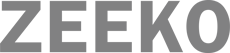From meeting parents at our parent seminars that take place in primary and secondary schools throughout the country, we regularly hear that the number of apps now available can be overwhelming and it can be a challenge to stay on top of the newest developments. MeowChat is an app that allows users to chat to each other, close by or in more distant locations. It is particularly popular among teenagers, because of its colourful interface, the fact that it is free to download and it is easy to use. How can you ensure that your child is safe if they use the MeowChat app?
This app can be easily downloaded and users can sign up using their Facebook account and can start chatting with their Facebook friends. It is also possible to create an account using an email address. As soon as an account has been created chatting can start. Users must be a minimum age of 13 to set up an account, however there isn’t a huge amount of detail available from MeowChat in relation to the privacy and safety settings on the app. Users can chat not only with people known to them but with strangers using a function called ‘Random Chat’. It is very important that your teen is aware of the dangers of chatting with people they don’t know. Remind them of the importance of exercising caution and not sharing personal information that could identify them and/or their location. When they first set up their account they are prompted to share their MeowChat profile on a range of social networks. Talk to your child about the fact that many social networks are essentially a public forum, so sharing their profile via these networks may leave them open to being contacted by someone they don’t know. For the most part teenagers will want to use an app like this to chat with friends, however it is relatively easy using this app to start contact with strangers from locations that are worldwide. It is also possible for users to hide their age and no control on age verification. Caution when using this app is so important. There is not a huge amount of information available on practical ways to stay safe when using this app. Users can block other users by pressing the block button at the top right hand corner of that users profile. Blocking someone also means that you are reporting someone. This can sometimes mean that users are less inclined to block, as it will also mean reporting someone. If you want to disconnect with someone, you can do so by going to their profile and hitting the ‘unfollow’ button.
MeowChat can be used for chatting with friends but there is a significant chance that when using this app your child will be exposed to content that is not suitable for people under the age of 18.
Apps, that facilitate and encourage chatting are here to stay and are likely to grow in popularity. Having an open communication style when it comes to what your child is doing when they are online, encouraging them to make smart choices to protect their privacy and talking them about the dangers of speaking to strangers online will all help to keep them safe when using apps like MeowChat.