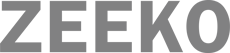We are delighted to have a guest blogger this week. Daniel Sherwin is a single dad raising two children. At DadSolo.com, he aims to provide other single dads with information and resources to help them better equip themselves on the journey that is parenthood.
Keeping kids safe when they’re online is a concern most parents have, especially now that technology has advanced to the point that little ones are exposed to the internet in so many ways. From video games that have a social media aspect built in to in-app purchases on the tablet, there are several things to think about when it comes to making sure your child is safe online.
Talk to your children about the possible dangers that lurk online and help them find safe ways to cope. For instance, if a stranger attempts to start up a chat in a game or on an app, they should exit the app immediately and let you know. Teaching your kids how to handle these situations will help them be more aware of their surroundings, both online and in real life.
It’s also a good idea to try out the games, sites, and apps your child uses to see for yourself how they work and to get familiar with your child’s patterns of use. Many of these sites and apps that are made specifically for children have built-in safety features, such as parental controls and email alerts when any changes are made to the account, so log on and explore a bit.
Keep reading for some great tips on how to help your child stay safe in our technical world.
Set Some Rules
Letting your child know ahead of time what the rules are involving computer, tablet, and phone time will help establish a routine from the get-go. Talk about time limits, internet etiquette, and how involved you will be in setting up accounts. If your child understands that you can see everything they can see, not only will they have a better chance of staying safe, but they’ll also know exactly what their limits are.
Get Involved
If your child is older, you don’t have to monitor their online movements at all times, but younger ones need a little guidance in order to ensure that they stay safe. Get to know all the games and apps that your child frequents, what their rules of use are, and what features they have. Some popular kids’ games, like Roblox have a chat feature that allows players to talk to one another even if they don’t know each other in real life. Some apps have a minimum age requirement just to sign up because their platform shares things publicly. Get familiar with your child’s movements online and talk with them about the best ways to use these features.
Keep the Tech in a Visible Spot
If you’re worried about your child’s inability to remember the rules when it comes to talking to strangers online, keep the computer, tablet, and smartphone in a neutral zone, such as the living room, where you can keep an eye on things and help with any issues. This will also help ensure that everyone gets equal time on the devices (if you have more than one child).
Get the Best Safeguards
Your home computer should have the best safeguards money can buy on it, especially if you have an older child or teen who might access inappropriate websites or learn how to circumvent parental controls. Call a pro who can come in and install these safeguards and show you where any vulnerabilities are on your PC and how to track activity on.
Keeping our children safe is a priority, but it has gotten harder over the years to find easy ways to do so. They are exposed to so much these days but ensuring that you keep communication open with them and setting limits from the very beginning will help tremendously.
Explore Zeeko’s Home Page to discover our mission on the About Us Page, innovative Phone Blocking System, and engaging Phoenix Quest 10 programme. We provide Internet Safety Seminars, the Zeeko Report Card, and the Magical Leaders Choose Country initiative, alongside insights from our Digital Trend Report. Stay connected with us on Facebook and Instagram for updates.