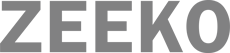ZEEKO Wall Mounted Unlocking Device
Installation & Placement Guide

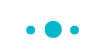
Who is this page for?
Caretakers installing the device, and principals/teachers choosing locations that keep dismissal safe and fast.
Before you start: plan for safety and flow
- Pick well-lit, supervised, obstruction-free spots away from pinch-points.
- Mount on a stable surface, at comfortable tap-and-go height, ca. 150cm.
- Keep clear of magnetic-sensitive items; add Strong magnet signage.

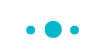
Where to position devices (for principals & teachers)
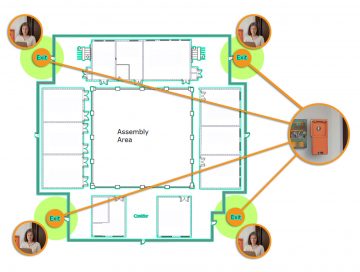
- Locate adjacent to main exits, not inside the doorway.
- Create one-way lanes with tape or barriers to prevent crowding.
- Spread devices across multiple exits/floors so year groups depart in parallel.
- Place wayfinding signs 5–10 metres before each device.
- Assign a staff steward per station at dismissal.
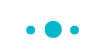
Install in minutes (for caretakers)

Fix the unit using suitable screws and wall plugs; check it is secure and level.

Test by presenting a pouch to confirm smooth release.
Set the new code and store the emergency key securely.
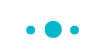
Safety essentials

- Strong magnet: keep away from pacemakers/Implantable Cardioverter Defibrillators (ICD), cards and unshielded electronics.
- Pinch hazard: keep hands clear of the contact zone.
- Store the device and any handheld magnets in staff-only areas when not supervised.
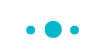
Fast-exit routine (operational playbook)
Bell rings → pupils move to the nearest station.
Tap, release, go: pouch unlocked, student exits immediately.
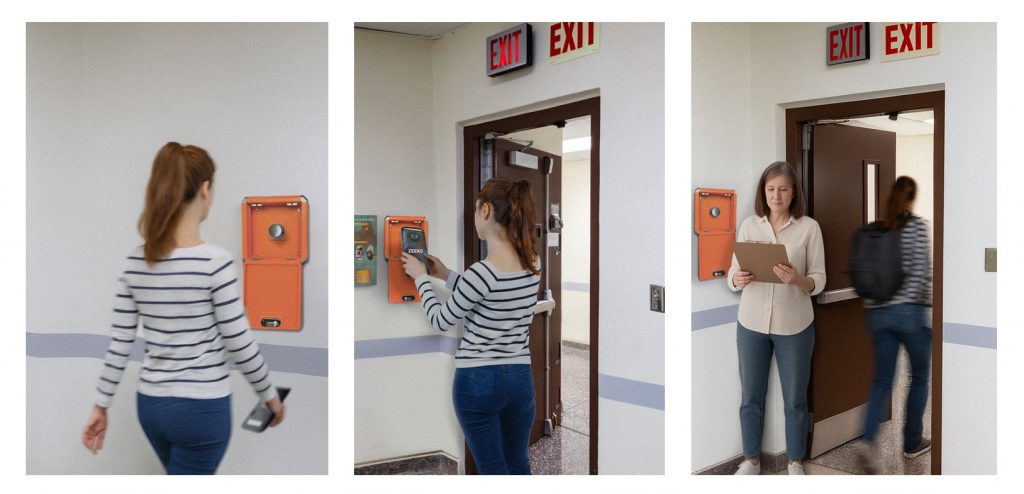
Steward keeps the line moving and supports anyone who needs help.
Keep a spare handheld device at the door for contingencies.

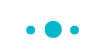
Care & Troubleshooting
Wipe with a dry cloth; avoid solvents.
Monthly quick test for smooth operation; report issues early.

If release is weak, re-present the pouch square to the device and check wall fixing.
Contact Zeeko Support with the unit ID if problems persist.

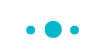
Sign Up for the Zeeko Newsletter
We will send you articles, tips and free resources direct to your inbox!