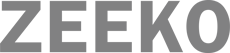In today’s world, smartphones are an essential part of communication, learning, and entertainment. But for parents, handing over a smartphone to a child comes with real concerns. From privacy issues to exposure to harmful content, managing a child’s smartphone use can feel daunting. A smartphone risk assessment can help you understand the potential risks and create a safer environment for your child.
It’s easy for any education company to give tips and tricks on how to navigate your child’s phone but how to successfully do it is the real question. The aim of this blog is to show you how to actually implement one in your home. Here’s a step-by-step guide for you parents on how to evaluate smartphone risks and set up a plan that allows children to use smartphones safely.
1. Understand Your Child's Needs and Maturity Level
Before diving into settings and parental controls, take a minute to think about why your child wants or needs a smartphone. Consider your child's age, level of responsibility, and maturity. The type of phone, apps, and rules you choose should align with their developmental stage.
For example:
Younger Children (Ages 8-12): Usually need phones for basic communication and occasional entertainment.
Teenagers (Ages 13+): May need broader access for social networking, academic research, and independence.

2. Evaluate the Risks for Children Using Smartphones
A thorough risk assessment considers the different types of risks that smartphones bring. Here are the main categories to look at:
-
Content Risks: Exposure to inappropriate content, like violent or explicit material, can negatively affect children.
-
Contact Risks: Unrestricted access can expose children to strangers, cyberbullying, and predators.
-
Conduct Risks: Children may be tempted to overshare personal information, post inappropriate content, or engage in online arguments.
-
Privacy Risks: Apps often collect personal data, which can be sold or used in ways you may not want.
3. Check Privacy and Security Settings on the Smartphone
Smartphones come with a variety of built-in privacy and security settings. These settings are your first line of defense. Both iPhone and Android devices offer features that can help parents control what children can access.
-
Location Sharing: Set boundaries for location sharing. Consider turning it off unless absolutely necessary.
-
App Permissions: Review what each app can access, such as the camera, contacts, and location. Turn off permissions that aren’t necessary.
-
Screen Time Monitoring: Both Apple and Android devices offer tools for parents to set limits on screen time.
-
Privacy Controls: Adjust privacy settings to limit data collection on your child’s phone. This could include things like limiting ad personalisation or turning off certain features.
4. Research and Choose Child-Friendly Apps
The types of apps your child uses significantly impact their online experience. Focus on downloading safe, age-appropriate apps, and research each app before approving it.
-
Educational Apps: Encourage learning-based apps, like Khan Academy, Duolingo, or educational games.
-
Entertainment and Social Apps: If your child wants social media, consider platforms with stricter content moderation and clear parental controls. For younger kids, consider child-safe versions of apps, like YouTube Kids.
-
Privacy Ratings: Websites like Common Sense Media or App Advisor provide privacy ratings for apps. Check if an app collects excessive data, has in-app purchases, or features ads.
5. Set Rules and Expectations for Smartphone Use
Setting clear rules and expectations can help establish boundaries for your child’s smartphone use. Sit down together and discuss the rules, explaining why they are necessary.
Consider creating a “Smartphone Contract” that covers:
-
Screen Time Limits: Set reasonable daily or weekly limits.
-
App Usage: Only allow app downloads with your permission.
-
No-Phone Zones: Define areas where phones aren’t allowed, such as during meals or in bedrooms.
-
Cyber Etiquette: Teach kids to be respectful and considerate online, avoiding arguments and understanding how to report bullying.
This contract can be adjusted over time as your child gains maturity and responsibility.

6. Monitor Usage, But Maintain Trust
Keeping an eye on your child’s smartphone usage can help you catch issues early. But instead of “spying,” let them know you’re doing it for their safety. The goal is to be a supportive presence rather than a secret watcher.
-
Regular Check-Ins: Instead of constant monitoring, try regular check-ins where you review usage together.
-
Encourage Open Conversations: Make it safe for them to share if something goes wrong, like cyberbullying or inappropriate contact.
Balancing oversight with trust will make your child more likely to come to you if they face issues.
7. Update and Adapt Your Approach Over Time
As your child grows, their needs and risks will change. Conduct periodic assessments of their smartphone use to adjust the rules, controls, and limits accordingly. Encourage your child to be open with you about any new apps or changes in how they use their phone.
With older teens, you may want to loosen some restrictions and grant them more autonomy while reinforcing discussions about responsible use and privacy.
This parent spoke to a few other parents to see if they had experienced the same problem, some had and had acted on it in a similar way, others had no idea this was happening, some knew but have lives that are too busy to really delve into what their children are doing online. All cases are pretty understandable and every case is different. He kindly offered some tips for other parents stemming from his experience;
- For Snapchat specifically, turn off Snapchat Maps and any Friend Suggestions. For more on how to adjust these settings, click here.
- A few months into secondary school, they should have made all their friends, their friend count should remain the same. This is the easiest variable to check.
- Set rules and stick to them, the arguments will reduce and it will become the norm.
Frequently Asked Questions (FAQs)
What is a risk assessment of your child’s phone?
A risk assessment of your child’s phone is a practical way for parents to identify potential online risks and put safety measures in place. It looks at how a child uses their phone, what apps they access, who they communicate with, and how their data and privacy are protected.
Why is it important to assess the risks of my child having a smartphone?
Smartphones give children access to learning and communication, but they can also expose them to inappropriate content, cyberbullying, strangers, and data privacy risks. A smartphone risk assessment helps parents reduce these risks while allowing children to use technology responsibly.
At what age should parents carry out a smartphone risk assessment?
Parents should conduct a risk assessment before giving a child their first phone and review it regularly as the child grows. The risks and rules for an 8-year-old will be very different from those for a teenager.
How does my child’s age and maturity affect a phone risk assessment?
A child’s age and maturity level determine what apps, features, and freedoms are appropriate. Younger children typically need stricter controls and limited access, while teenagers may need more independence alongside clear expectations and guidance.
What types of risks should parents look for on a child’s phone?
A thorough risk assessment of your child’s phone should consider:
-
Content risks such as exposure to violent or explicit material
-
Contact risks including strangers, cyberbullying, or unwanted messages
-
Conduct risks like oversharing or online arguments
-
Privacy risks involving data collection and app permissions
Which phone settings help reduce risks for children?
Built-in privacy and security settings on iPhones and Android devices can significantly reduce risks. Parents should review location sharing, app permissions, screen time limits, and privacy controls to ensure their child’s phone is set up safely.
How can parents choose safe apps for their children?
Parents should research apps before allowing downloads, prioritising age-appropriate and educational apps. Checking reviews and privacy ratings on trusted websites can help identify apps that collect excessive data or include ads and in-app purchases.
Should parents set rules for smartphone use?
Yes. Clear rules help children understand boundaries and expectations. Many families find it helpful to create a smartphone contract covering screen time limits, app downloads, no-phone zones, and respectful online behaviour.
How can parents monitor phone use without damaging trust?
Monitoring should be open and supportive rather than secretive. Regular check-ins, honest conversations, and reviewing usage together help keep children safe while maintaining trust and encouraging them to speak up if something goes wrong.
How often should parents review their child’s phone risk assessment?
A risk assessment of your child’s phone should be reviewed regularly, especially as children get older or start using new apps. Updating rules and settings over time ensures safety measures continue to match your child’s needs and maturity.
Explore Zeeko’s Home Page to discover our mission on the About Us Page, innovative Phone Blocking System, and engaging Phoenix Quest 10 programme. We provide Internet Safety Seminars, the Zeeko Report Card, and the Magical Leaders Choose Country initiative, alongside insights from our Digital Trend Report. Stay connected with us on Facebook and Instagram for updates.